How to Use YouTube Analytics to Create Better Content
In the fast-paced world of YouTube, creating high-quality content isn’t enough — you also need to know how it performs and how to improve it. That’s where YouTube Analytics comes in. By understanding your channel’s data, you can fine-tune your videos, grow your audience, and boost your overall engagement.
In this guide, we’ll break down how to use YouTube Analytics to create better content and how YoutubeMarket.co can help you buy YouTube services to amplify your growth.
Why Is YouTube Analytics Important?
YouTube Analytics is a powerful tool that shows you:
- Who is watching your content: Insights about your audience’s age, location, and device.
- How your content is performing: Watch time, views, and average view duration.
- What content works best: Top-performing videos, traffic sources, and search terms.
By using this data, you can create videos tailored to your audience’s interests, boosting your channel’s growth.
Step 1: Access Your YouTube Analytics
- Sign in to your YouTube account.
- Click on your profile picture and go to YouTube Studio.
- From the left-hand menu, select Analytics.
You’ll now see an overview of your channel’s performance. Let’s break down the most important metrics.
Step 2: Understand Key YouTube Analytics Metrics
- Watch Time: Shows the total number of minutes viewers have spent watching your videos. A higher watch time signals engaging content.
- Audience Retention: Tells you where viewers drop off, helping you pinpoint weak spots in your videos.
- Traffic Sources: Shows where your views are coming from — search, suggested videos, or external websites.
- Click-Through Rate (CTR): The percentage of people who click your video after seeing the thumbnail. An eye-catching thumbnail and title can improve CTR.
- Subscribers: Tracks how many new subscribers you’ve gained or lost over a period.
Step 3: Use Analytics to Create Better Content
1. Identify Top-Performing Videos:
Go to the Content tab and review which videos have the most views and watch time. Ask yourself:
- What topics are these videos about?
- What titles and thumbnails did I use?
2. Analyze Audience Retention:
If viewers drop off early, adjust your content style — hook them in the first 30 seconds. Consider adding engaging visuals, bold intros, and storytelling techniques.
3. Optimize for Search:
Check the Traffic Sources report and see what search terms are bringing viewers to your content. Incorporate those keywords into your titles, descriptions, and tags.
4. Refine Your Thumbnails & Titles:
Videos with high CTR often have eye-catching thumbnails and intriguing titles. Test different styles to see what grabs attention.
5. Know Your Audience:
Look at the Audience tab to see your viewers’ demographics and locations. Tailor content to better suit their preferences.
Boost Your YouTube Growth with YoutubeMarket.co
Understanding YouTube Analytics is essential, but sometimes you need an extra push to reach a wider audience. At YoutubeMarket.co, we offer trusted YouTube growth services — from buying real views and subscribers to boosting video engagement.
Take control of your channel’s growth with data-driven strategies and professional support.
Final Thoughts
Mastering YouTube Analytics empowers you to create content that resonates with your audience. Track key metrics, optimize your videos, and refine your strategies for steady channel growth.
And if you want to supercharge your channel’s success, don’t hesitate to check out YoutubeMarket.co for professional YouTube services.








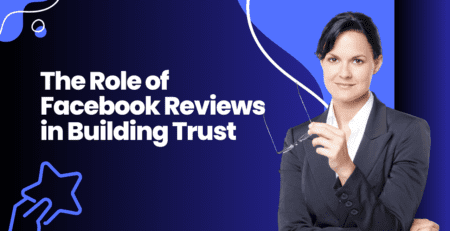



Leave a Reply