How to Track YouTube Revenue and Earnings
YouTube monetization can be a great source of income, but tracking revenue and earnings accurately is essential for growth. Whether you are a content creator or a business leveraging YouTube, understanding how to monitor your earnings ensures you make informed decisions. In this guide, we will explore various methods to track YouTube revenue and why using a professional YouTube revenue tracking service from YoutubeMarket.co can give you an edge.
1. Use YouTube Studio for Basic Revenue Insights
YouTube provides a built-in analytics tool called YouTube Studio, where you can track your estimated earnings. Here’s how to access it:
- Log in to YouTube Studio.
- Click on Analytics in the left menu.
- Navigate to the Revenue tab to view earnings, CPM, RPM, and AdSense performance.
YouTube Studio is useful for quick insights, but it doesn’t provide deep data analytics, detailed historical reports, or comparative performance tracking.
2. Google AdSense Reports for YouTube Revenue
Your YouTube earnings are processed through Google AdSense. To check your finalized earnings:
- Sign in to Google AdSense.
- Click on Payments > Transactions.
- View detailed earnings reports, payment history, and adjustments.
AdSense provides detailed breakdowns, but it lacks real-time tracking and requires manual calculations for deeper insights.
3. Third-Party YouTube Analytics Tools
For more advanced tracking, you can use third-party tools like:
- Social Blade – Tracks estimated earnings and CPM.
- Vidooly – Provides audience and revenue insights.
- Tubular Labs – Offers influencer revenue tracking.
These tools help analyze trends, competitor comparisons, and audience engagement alongside revenue tracking.
4. Why You Need a Professional YouTube Revenue Tracking Service
While YouTube Studio and AdSense give some data, they don’t provide complete analytics for optimizing your earnings. This is where YoutubeMarket.co comes in!
Real-Time YouTube Revenue Tracking
Accurate and Detailed Analytics Reports
Custom Reports for Business Growth
Add Revenue and Brand Deals Monitoring
With our YouTube revenue tracking service, you get in-depth insights into your earnings, ensuring maximum monetization success.
5. Pro Tips to Maximize Your YouTube Earnings
- Optimize Video Titles & Descriptions – Use relevant keywords to improve reach.
- Engage Your Audience – More engagement means better ad revenue.
- Use Multiple Revenue Streams – Combine AdSense with brand deals, memberships, and merchandise sales.
- Monitor Performance Regularly – Tracking earnings consistently helps in improving monetization strategies.
Conclusion
Tracking YouTube revenue is crucial for growing your channel and maximizing profits. While YouTube Studio and AdSense provide basic insights, a professional revenue tracking service from YoutubeMarket.co gives you detailed analytics, real-time tracking, and expert insights to help you increase earnings efficiently.
Start tracking your YouTube revenue today – Visit YoutubeMarket.co now!











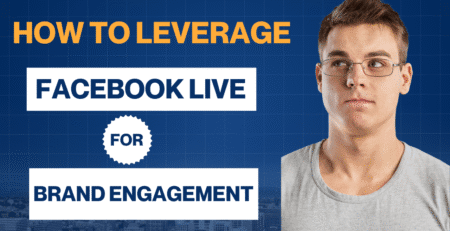
Leave a Reply